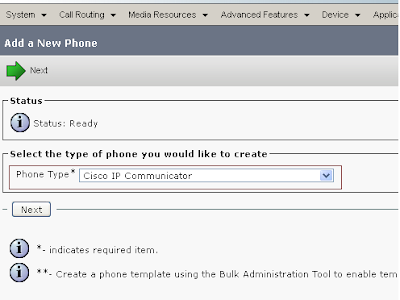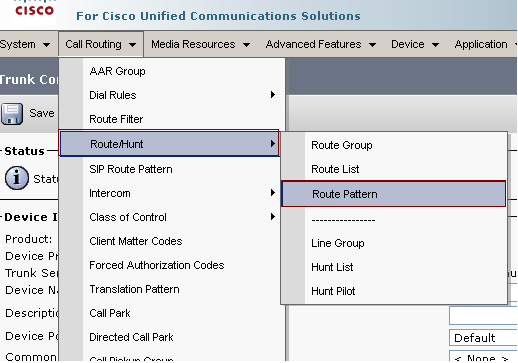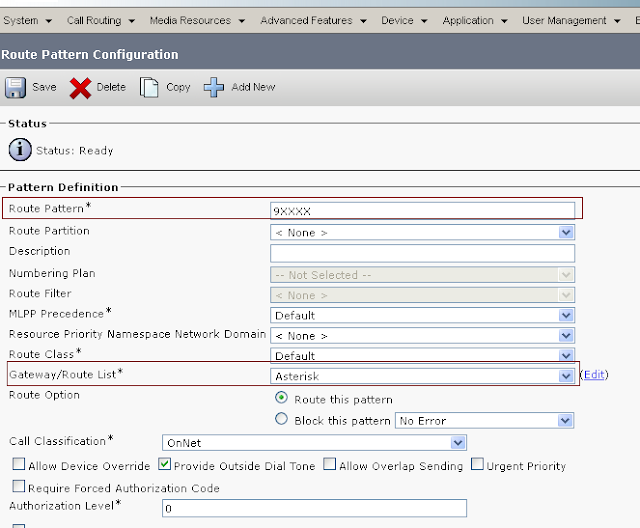Asterisk dialplan - An overview
The dialplan is truly the heart of any Asterisk system, as it defines how Asterisk handles inbound and outbound calls. In a nutshell, it consists of a list of instructions or steps that Asterisk will follow. Unlike traditional phone systems, Asterisk’s dialplan is fully customizable. To successfully set up your own Asterisk system, you will need to understand the dialplan.
The Asterisk dialplan is specified in the configuration file named extensions.conf.
The dialplan is made up of four main concepts: contexts, extensions, priorities, and applications.
Contexts
Dialplans are broken into sections called contexts. Contexts are named groups of extensions, which serve several purposes. Contexts keep different parts of the dialplan from interacting with one another. An extension that is defined in one context is completely isolated from extensions in any
other context, unless interaction is specifically allowed.
Extensions
In the world of telecommunications, the word extension usually refers to a numeric identifier given to a line that rings a particular phone. In Asterisk, however, an extension is far more powerful, as it defines a unique series of steps (each step containing an application) that Asterisk will take that call through. Within each context, we can define as many (or few) extensions as required. When a particular extension is triggered (by an incoming call or by digits being dialed on a channel), Asterisk will follow the steps defined for that extension. It is the extensions, therefore, that specify what happens to calls as they make their way through the dialplan. Although extensions can certainly be used to specify phone extensions in the traditional sense cause the SIP telephone set on John’s desk to ring), in an Asterisk dialplan, they can be used for much more. The syntax for an extension is the word exten, followed by an arrow formed by the equals sign and the greater-than sign, like this:
exten =>
Priorities
Each extension can have multiple steps, called priorities. Each priority is numbered sequentially, starting with 1, and executes one specific application. As an example, the following extension would answer the phone (in priority number 1), and then hang it up (in priority number 2):
exten => 123,1,Answer()
exten => 123,2,Hangup()
Unnumbered priorities
In older releases of Asterisk, the numbering of priorities caused a lot of problems. Imagine having an extension that had 15 priorities, and then needing to add something at step 2. All of the subsequent priorities would have to be manually renumbered. Asterisk does not handle missing steps or misnumbered priorities, and debugging these types of errors was pointless and frustrating. Beginning with version 1.2, Asterisk addressed this problem. It introduced the use of the n priority, which stands for “next.” Each time Asterisk encounters a priority named n, it takes the number of the previous priority and adds 1. This makes it easier to make changes to your dialplan, as you don’t have to keep renumbering all your steps. For example, your dialplan might look something like this:
exten => 123,1,Answer()
exten => 123,n,do something
exten => 123,n,do something else
exten => 123,n,do one last thing
exten => 123,n,Hangup()
Priority labels
Starting with Asterisk version 1.2 and higher, common practice is to assign text labels to priorities. This is to ensure that you can refer to a priority by something other than its number, which probably isn’t known, given that dialplans now generally use unnumbered priorities. To assign a text label to a priority, simply add the label inside parentheses after the priority, like this:
exten => 123,n(label),application()
Applications
Applications are the workhorses of the dialplan. Each application performs a specific action on the current channel, such as playing a sound, accepting touch-tone input, dialing a channel, hanging up the call, and so forth. In the previous example, you were introduced to two simple applications: Answer() and Hangup(). You’ll learn more about how these work momentarily.
Ref: Asterisk - The Future of Telephony
We will update with detailed explanation of dialplan with realtime examples in our next post.
Thank you
AsteriskTechs